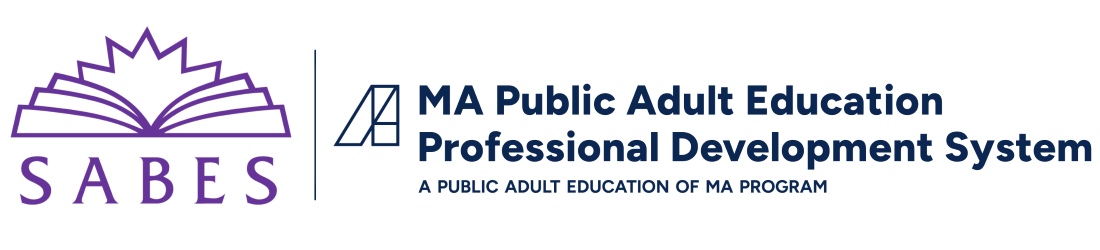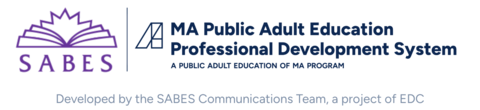Strengthen your digital content creation skills by learning to build an accessible and effective liquid syllabus for your course! Design a site that sets up your students for success from day one, and explore tools for creating and sharing digital content along the way. This workshop will equip you with the tools and knowledge to create a technology-enriched course home and introduction that caters to diverse learners and their needs.
- Instructors and other program staff who use online tools for teaching and would like to strengthen their course organization and accessibility through materials design
This professional development activity/course is designed for:
This offering is part of our EdTech Sandbox series. Each EdTech Sandbox session is an opportunity to get to know and play with digital tools and resources that support your work and your students’ learning. Each of the four sessions will address a different theme, with multiple options to suit your classroom or program.
The theme of this EdTech Sandbox session is digital content creation and liquid syllabi. A liquid syllabus is a highly accessible, engaging, and flexible online version of your course syllabus that is meant to offer a warm, personalized welcome to students and connect them with their instructor and the course. A liquid syllabus can be a website, blog post, video, document, or even a few slides that you share with students before they join your class. Liquid syllabi can be used in any context (synchronous or asynchronous; in-person, remote, or hybrid) to help establish a class culture and a sense of belonging.
Creating a liquid syllabus is also a great opportunity to build your own toolbox and learn the skills to create digital content! In this session, we’ll explore tools for crafting and sharing these dynamic syllabi. We'll review their components and experiment with digital tools to create, host, and populate them with custom content. You'll also have the chance to build your own liquid syllabus for use in the upcoming semester.
Course Format: The course is online facilitated over Zoom and is designed to be hands-on.
Course Requirements: To complete the course, you must attend the one-hour session.
Extending Your Learning: After the course, you will continue to have access to course materials and ongoing conversation through an EdTech Sandbox Canvas page. We welcome you to extend your learning by building on the project that you will start during this session and by sharing your work and questions with your colleagues in Canvas.
Course Access & Support: You will receive a Zoom link to access this course from Jane Brandt. If you need technical assistance or have questions about accessing the course, please contact Jane at jane_brandt@worlded.org. To ensure that you receive information about your training, please save jane_brandt@worlded.org to your email address book.
If you have questions about the requirements, format, or content of the course, please contact Jerry Yamashita at jerry_yamashita@worlded.org.
Can’t join us for this session?
Check out the other EdTech Sandbox sessions coming soon!
Sign up for notifications to receive updates about additional PD related to Program Support - Digital Literacy. To sign up for notifications, sign into your SABES account, click the “My Account” tab, select the “My Notifications” tab, and make sure Program Support - Digital Literacy is selected.
-
Identify two to three considerations for using a liquid syllabus
- Strategically choose a digital tool that is appropriate for creating a liquid syllabus
- Use a digital media creation tool to design and publish a liquid syllabus
Upon completion of this professional development activity/course, you will be able to:
Participants will need a Google account as certain digital content creation tools utilized in this session will require this.
Specific digital skills that participants may use during this course include:
- Using Zoom engagement and presentation features, including chat and screen share
- Creating an account with a new tool
- Commenting on and adding to a collaborative Padlet
United States