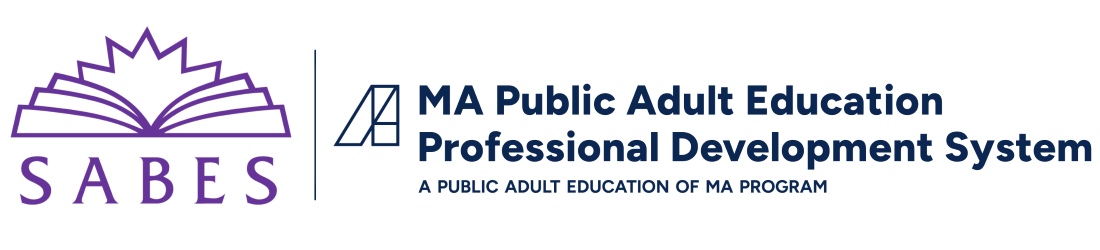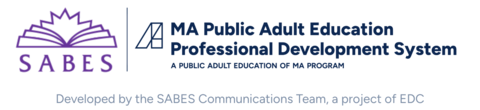Join us to enhance your skills in making digital content accessible. Go beyond compliance and explore ways to make your course more inclusive for all students, with materials that are easier to use, engaging, and effective. We will cover techniques for creating accessible Word documents, PDFs, PowerPoint presentations, and videos.
- Adult educators looking to enhance the accessibility of their courses
This professional development activity/course is designed for:
This course aims to increase your competency in making digital content accessible to your students, including adult students with disabilities. You will learn practical techniques and best practices for creating accessible Word documents, PDFs, PowerPoint presentations, and video lectures.
Accessibility isn't simply a matter of compliance; it's about creating a truly inclusive learning experience for everyone. By making your digital materials accessible, you're opening doors for learners with disabilities and enhancing the learning experience for all. Plus, accessible materials are often easier to use for everyone, making them more engaging and effective for your students.
The course is divided into two sessions, with an assignment to complete between the two sessions. The first session will provide an overview of the current landscape of accessibility research, legal mandates, and foundational skills in developing digitally accessible materials in education. The second session will provide a guided opportunity to reflect on your assignment and get additional hands-on practice.
During this training, you will practice the following skills:
- Using styles and headings for structure
- Adding alternative text for images
- Ensuring proper use of tables and lists
- Converting documents to accessible formats
- Using tools for accessibility
- Tagging and setting reading order
- Using layouts and templates effectively
- Adding captions and subtitles to multimedia
- Ensuring color contrast and readability
- Adding captions and transcripts to videos
- Providing audio descriptions
- Finding resources for further learning and support
Course Format & Requirements: To complete this course, you must attend the two synchronous 1.5-hour sessions via Zoom, and complete asynchronous work between sessions.
- Part 1: Virtual workshop on Zoom (4/9/25, from 10:00 a.m. to 11:30 a.m.)
- Part 2: Independent activities on Canvas (4/9/25 to 4/16/25)
- Part 3: Virtual workshop on Zoom (4/16/25, from 10:00 a.m. to 11:30 a.m.)
Course Access & Support: Before the course opens, registrants will receive an email with a Zoom link for synchronous sessions and instructions on how to access Canvas for asynchronous work, discussion boards, and course materials. If you do not receive this information, please check your Spam folder, then email Jane Brandt at jane_brandt@worlded.org.
If you need technical assistance or have questions about accessing the course, please contact Jane Brandt at jane_brandt@worlded.org. If you have questions about the requirements, format, or content of the course, please contact Eliana Stanislawski at eliana_stanislawski@worlded.org.
Sign up for notifications to receive updates about additional PD related to Program Support - Digital Literacy. To sign up for notifications, sign into your SABES account, click the “My Account” tab, select the “My Notifications” tab, and make sure Program Support - Digital Literacy is selected.
- Understand the principles and importance of digital accessibility
- Create accessible Word documents, PDFs, PowerPoint presentations, and videos
-
Edit videos to include accessibility features
- Apply best practices and stay informed about current research in digital accessibility
Upon completion of this professional development activity/course, you will be able to:
United States