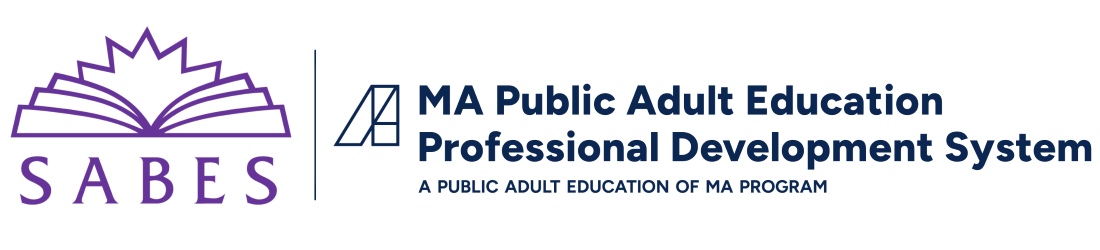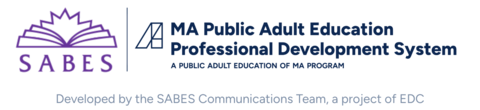Student Resources
Frequently Asked Questions
Click on the questions below to see the response.
How do I get to Canvas?
Visit the SABES Canvas instance at https://sabes.instructure.com
How do I log in?
After you register on sabes.org, an account will be created for you by your course lead. You will receive a welcome email to the email you registered with. When you have a Canvas account, you can visit the login link https://sabes.instructure.com/login/canvas. If you need additional help, contact the PD Team and cc info@sabes.org.
How can I reset my password?
Click the "Forgot Password" link on the Canvas login page and follow the instructions to reset your password via email.
How do I enroll in a course?
Register for the course on the SABES website by visiting the Event Calendar and then look for the welcome email. This email will not come automatically; it will be sent by the PD Team.
How do I accept a course invitation?
You will receive a welcome email from the PD Team. Then, look for a follow-up email from Canvas. Make sure to check your spam folder for the email from Canvas if you do not see it in your inbox.
How do I find my course?
Once you are logged into Canvas, you can either navigate to the "Courses" tab on the left-hand menu or use the Dashboard to see your enrolled courses. Please keep an eye out for course invitation messages at the top of your screen.
What is the Canvas Gradebook?
The Canvas Gradebook is used to track your course progress. Some courses may use this functionality and others may not.